Best Session Replay Tools
A good Session Replay study always depends on a well-chosen tool. There are a lot of UX research platforms on the market that offer this capability, so picking the ideal one for your purposes can be difficult.
Various tools have different features, as well as different levels of analytics. I’ve done some research on some of the most popular solutions on the market and prepared this complete comparison to simplify the process of choosing the perfect Session replay tool easier for you.
What is session replay?
Session Replay is basically just another word for Session Recording. It is a useful UX research technique that lets you simply capture all of your users’ interactions with your website. Stop making assumptions on what’s wrong with your pages and how to make them better. A basic session replay study allows you to collect all the information you need to make useful changes.
With Session replay you can record every click, scroll, and mouse movement made by your users, filter them, find out where they get lost, identify frustration points, and evaluate website heatmaps.
What are session replay tools?
Decent session replay tools will include strong analytics and an intuitive user interface, as well as an advanced filtering system and heatmaps. They help you keep track of every user interaction and identify the flaws in your website.
Why do you need session replay tools?
There are several things that a Session replay tool can help you with:
- Detecting and resolving bugs
- Page speed improvement and CRO
- Heat Mapping
- Identifying sources of frustration
- Viewing a website via the eyes of the users
- Put your CTAs to the test.
There are many additional factors as well, which you can learn about on this page. I hope this information assists you in your search for the ideal Session Replay and Heatmap Analysis solution that meets all of your needs.
Let’s get started!
Here’s a quick rundown of the tools in my table of “Best session replay tools”:
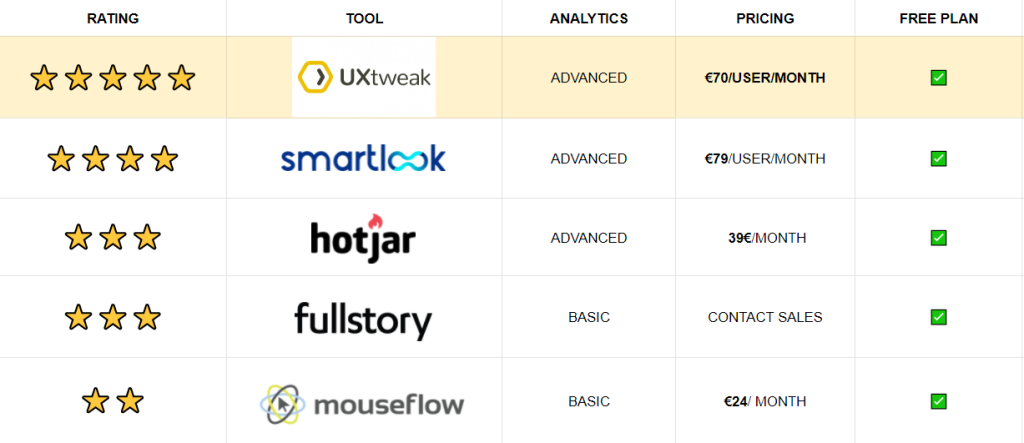
UXtweak
My favourite tool from the list and the best price-quality ratio. Their Session Recording tool is jam-packed with smart and useful features that allow you to evaluate user insights on a whole new level. Despite the complex metrics, I appreciated how user-friendly the application was. A decent user interface is also a major plus.
UXtweak offers:
- Session Replay
- 40+ filters for all types of user activities
- Heatmap analysis (clicks, scrolls, mouse movements)
- Activity tracking
Pricing:
A forever free plan available
Professional plan starts from 70€/month
They also have a custom pricing solution
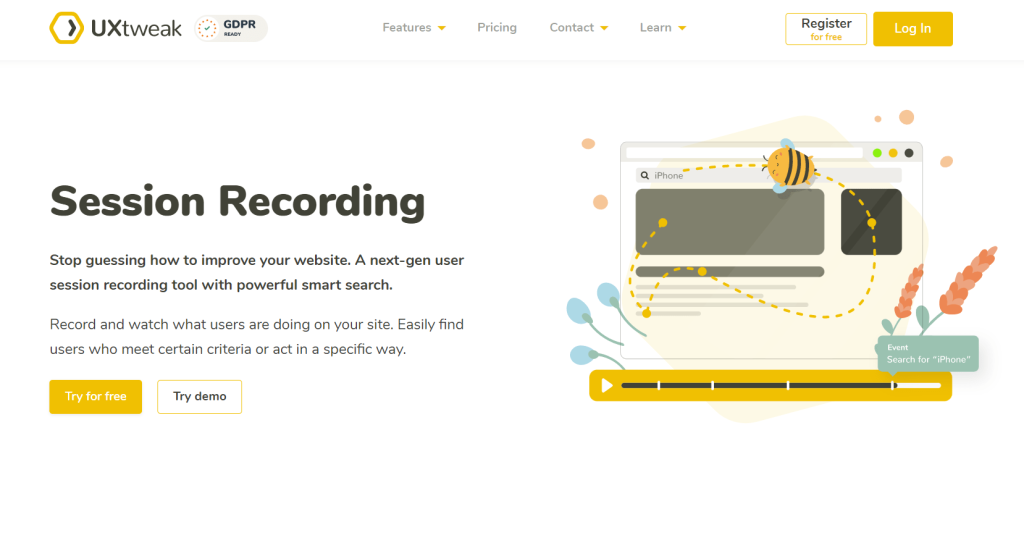
Smartlook
Smartlook is another great tool that offers Session Replay. They also provide comprehensive insights and have some nice price options. However, some of their reports may be difficult to read, and the tool may feel a bit cluttered.
Smartlook offers:
- Session Replay
- 30+ filters
- Always-on Recording feature (means, they record every user)
- Heatmap analysis
Pricing:
Free plan available
Business plan starts from 79€
Smartlook offers tailored pricing as well
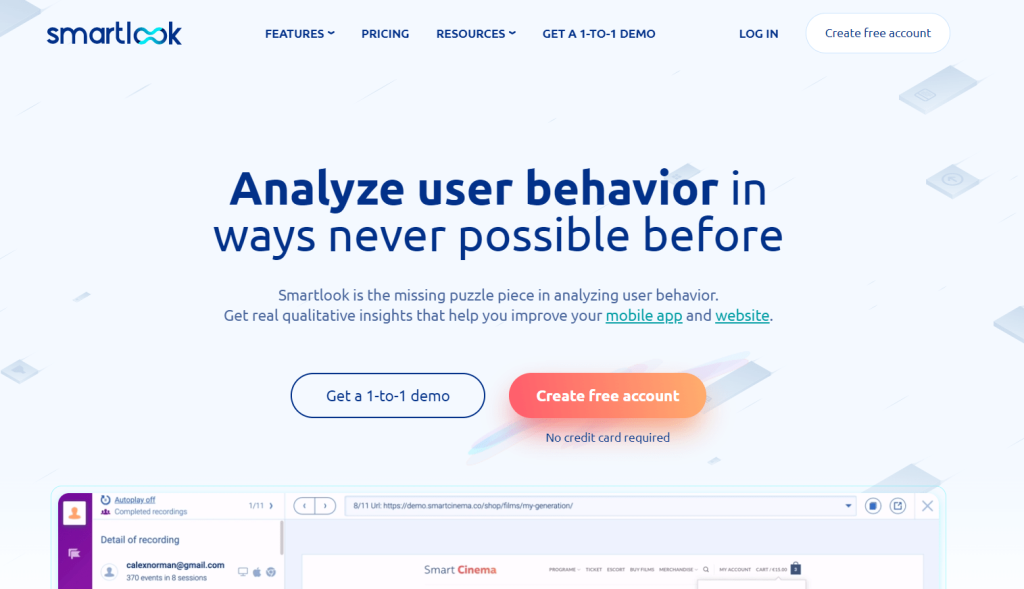
Hotjar
Hotjar is an oldie among the UX research tools. Their recording tool will provide you with some basic information about user behavior. They do, however, have a distinct function for heatmap analysis, which can be a little complicated at times. Overall, it’s a good alternative, however their filtering system could be better.
Hotjar offers:
- Recordings
- Heatmap analysis as a separate feature
Pricing:
Free plan
Plans go from 39€/month to 389€/month, depending on the needed sessions
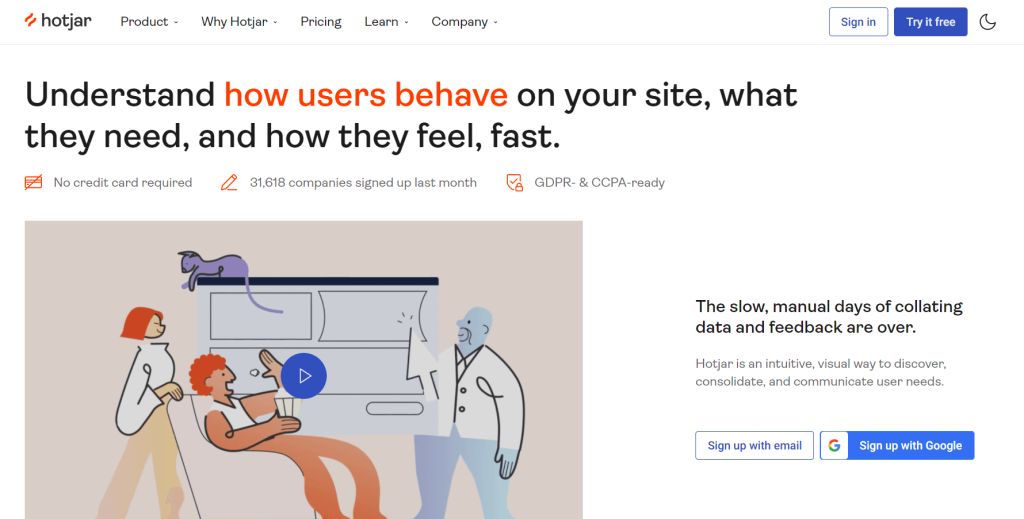
Fullstory
Fullstory have been on the market for a pretty long time and is also a good solution for Session replays. They don’t offer that many extra features as the previous tools, but it still does the job. It’s a tool on a bit pricier side.
Fullstory offers:
- Session Replays
- Detailed user profiles
Pricing:
Free trial and a free forever plan available.
For more pricing information you should contact Fullstory directly.
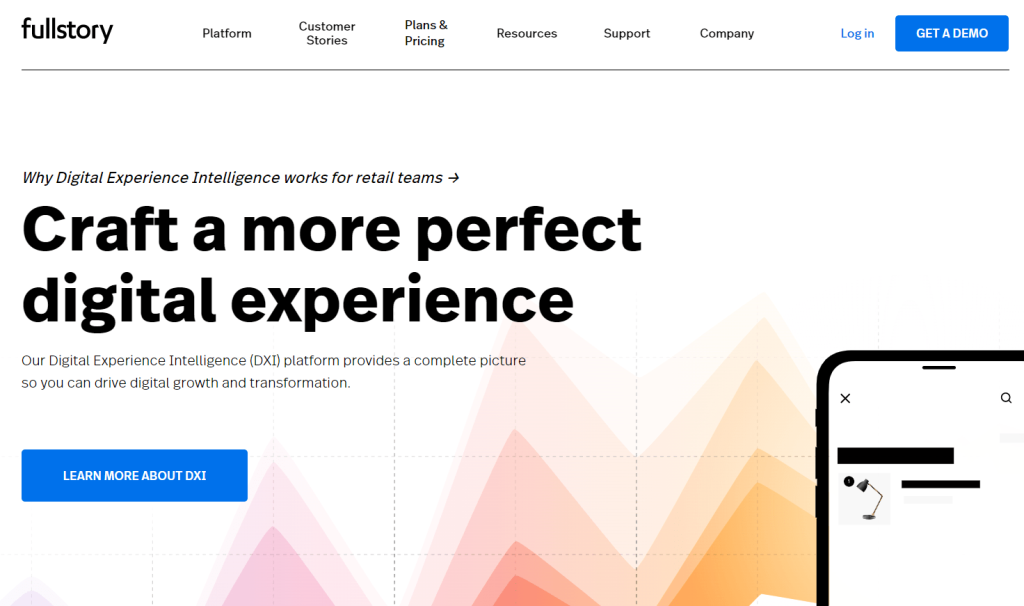
Mouseflow
Mouseflow is another behavioral analytics platform that offers Session Replay as their primary feature.Their user interface is a little old, but it’s not a major issue. The data, on the other hand, may be difficult to understand and evaluate, and I would not recommend this tool to a total newbie.
Mouseflow offers:
- Recordings
- A separate heatmap tool
Pricing:
Free plan
Paid plans start from 24€ and go up to 299€
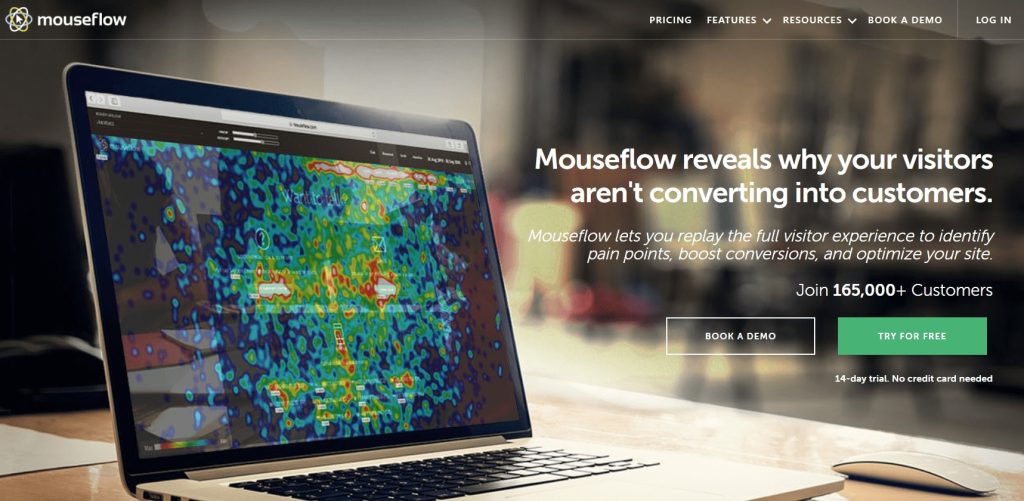
Ready to choose one of these Session Replay tools?
I hope this list was useful for everyone who is looking for good session replay tools to analyze their website. No more excuses, go improve your web!
